1. Defining the Stack
We will start by defining the basic resources for our API: the API itself and the Cognito User Pool.
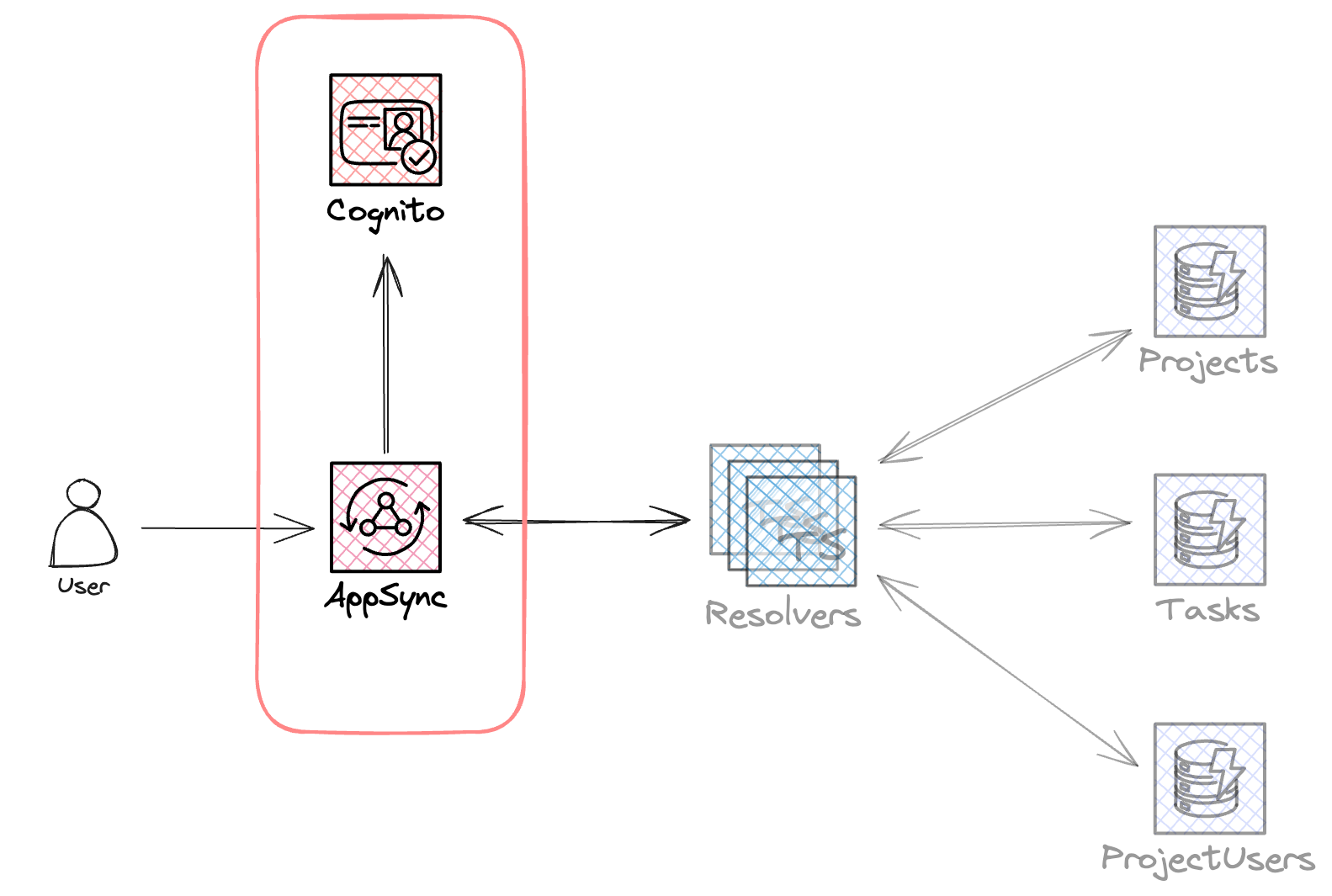
1.1. AppSync API
Our stack uses the serverless-appsync-plugin. Let's start by adding the required definitions for our API. We will give our API a name, a schema and a default authentication method.
Open the definitions/appsync.ts file and add the following code under 1.1. Define the AppSync API
name: 'AppSync Workshop',
schema: 'schema/schema.graphql',
authentication: {
type: 'AMAZON_COGNITO_USER_POOLS',
config: {
userPoolId: {
Ref: 'CognitoUserPool',
},
},
},
dataSources: {},
resolvers: {},
1.2. Cognito User Pool
Our API uses a Cognito User Pool as its default authorizer (lines 3-10 in the API definition). Let's define it too.
In definitions/cognito.ts, add this code.
// 1.2. Define the Cognito User Pool
CognitoUserPool: {
Type: 'AWS::Cognito::UserPool',
Properties: {
UserPoolName: 'AWS AppSync Workshop User Pool',
AutoVerifiedAttributes: ['email'],
},
},
CognitoUserPoolClient: {
Type: 'AWS::Cognito::UserPoolClient',
Properties: {
ClientName: 'AWS AppSync Workshop Client',
UserPoolId: {
Ref: 'CognitoUserPool',
},
ExplicitAuthFlows: [
'ALLOW_USER_PASSWORD_AUTH',
'ALLOW_USER_SRP_AUTH',
'ALLOW_REFRESH_TOKEN_AUTH',
],
},
},
This will create a Cognito User Pool and a User Pool Client.
1.3. First deployment
We have defined our API and Cognito user pool. It's now time for our first deployment.
Run the following command.
npx sls deploy
If everything went well, you should see an output similar to this:
Deploying appsync-typescript-workshop to stage dev (us-east-1)
✔ Service deployed to stack appsync-typescript-workshop-dev (92s)
appsync endpoints:
graphql: https://xbtmamhhkzfm7oudu7z4mvk5ti.appsync-api.us-east-1.amazonaws.com/graphql
realtime: wss://xbtmamhhkzfm7oudu7z4mvk5ti.appsync-realtime-api.us-east-1.amazonaws.com/graphql
The output also gives us information about the deployed API, such as its endpoints. You might want to copy the graphql endpoint and keep it somewhere for later.